iPad is an amazing technology innovation from Apple Inc. Apple calls iPad as post PC device. We can also see lots of tablet from competitors after iPad's success. There are more than 250,000+ iPad only apps in app store to take advantage of the large canvas.
I got my iPad 2 Weeks before and I am testing many apps to make my iPad a better tool. I came to know about blogsy from one of my blog friend and I tried it. Oh man!! it's an amazing app to write blogpost using iPad.
Why I Choose Blogsy ?
Blogsy is a dedicated Blogging Tool for iPad. If you check the Blogsy App History, you will find lots of updates. Ya regular app updates for this kind of app is really Important. Since this app depends on various Blogging platform like WordPress, Tumblr and other blogging services. Lots of new features are introduced in each and every update as the platfrom gets updated.
Blogsy Features
Once you configured Blogsy and go to edit mode you can see a large white space to write. There will be two tool bars, one on the top and other one on the side.
The top tool bar contains the basic writing tool funcions and formating functions like bold, Italics, Underline, Bullet functions, quotes, read more tag, Font Size, Font Family Text format and font colors. Below is how the tool bar appears.
The right tool bar contains various services like photo album, youtube, picasa, flickr, etc. This helps to import and contents like pics or videos related to the blogpost. There is a mail icon, just tap on that to send the entire blogpost to someone in email. All you have to do is just drag and drop to add pictures or videos from your desired service.
In the above image at the bottom you can see brackets and settings icon. The brackets indicates HTML editor. Yes the greater advantage is HTML Editing is supported and you can simply write or style your blogpost using HTML commands.
Formatting an Image is simple with Blogsy, all you have to do is double tap on the image, to open the image settings. You can easily align the image, link properties, play with the size of the image and you can also add alt text and captions.
Note that before adding an image you have to upload it to your server (Testing With WordPress Blog)
How To Publish Blogpost With Blogsy
There willl be settings like icon before the post title. Just tap on that, new settings menu will open where you can add tags, catogory, post excerpts, slug and other options. We can also plublish the created content as post or pages.
You will see 3 tabs one is current, local and online.
Current – The post you are currently working on.
Local – You can select from that drafts that are saved locally in blogsy app.
Online – You can select the saved file or already published post from the Server.
You can publish directly on yourt blog or save the post as draft. Scheduling the post can also be done with Blogsy.
Verdict
Overall Blogsyapp makes my iPad a Better blogging tool. In case of power fail I don't need to relay on PC. I can now easily work with my blog anywere for internet I can always use my iPhone's Hotspot Feature. Blogsy now helps me to update my blog from a coffee shop or from a restaurant. From a car or from a train. Anyplace, Anywere blogsy helps to share your views torough your blog.
Tools Used
Hardware – Apple Bluetooth Wireless Keyboard (For Typing)
Other iPad Apps Used – Photoshop Express – Just to crop the images.
If you have any quries do use the our comment section. If you are interested with blogsy Please spread the word.

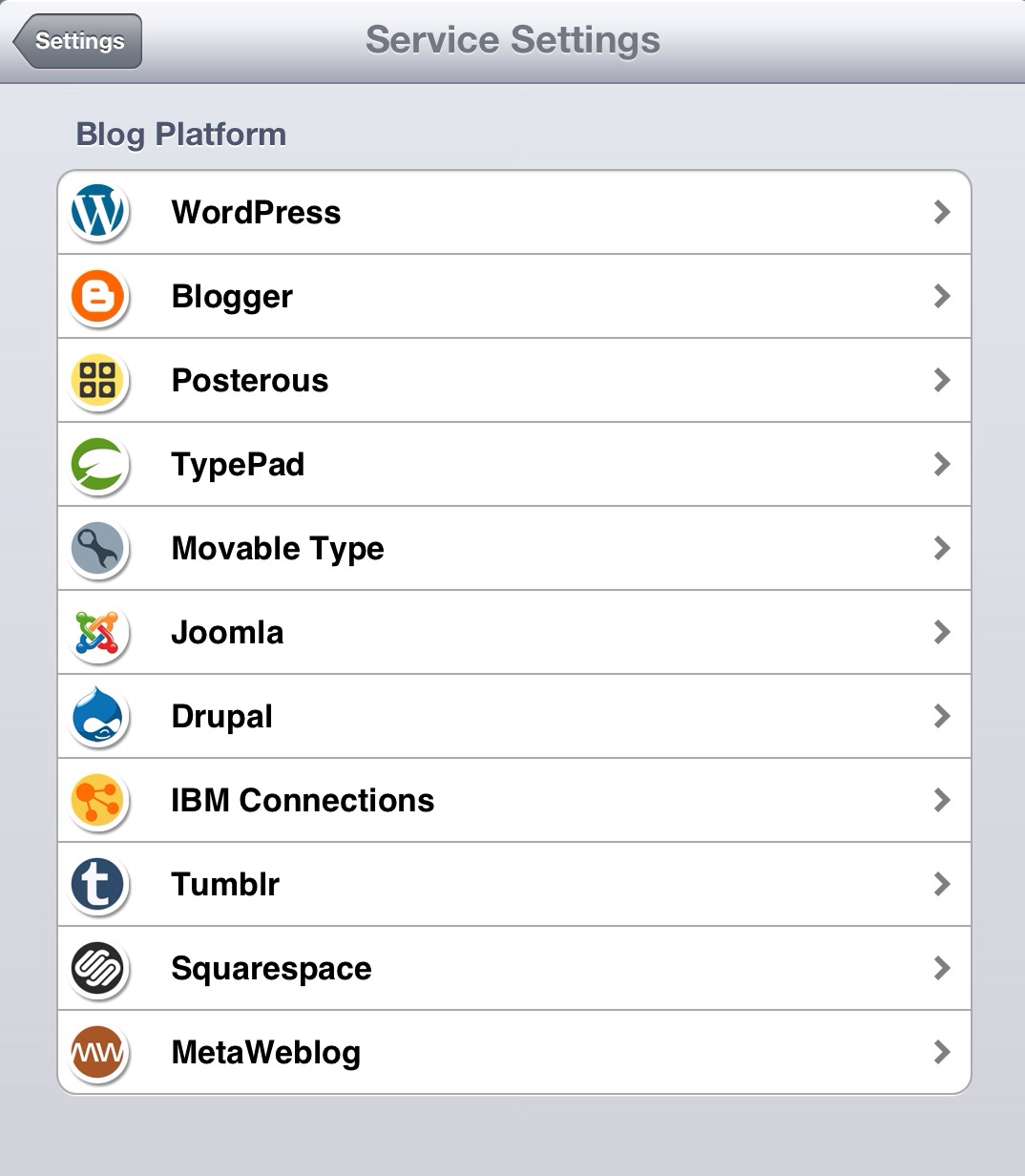


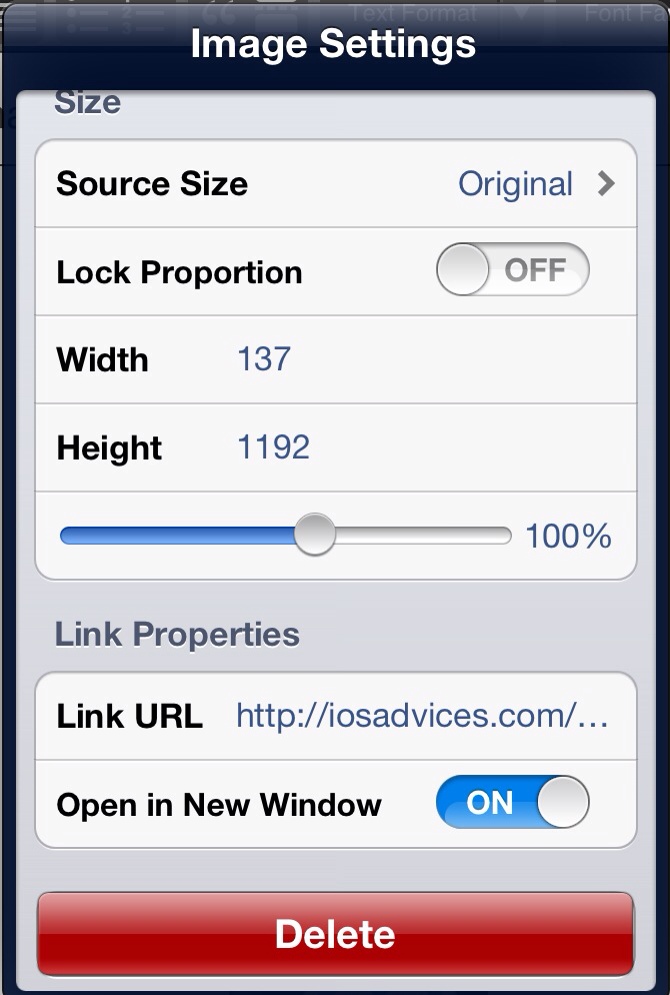
[…] big PC or laptops. Blogsy supports various platforms like wordpress, drupal, tumblr and many more. I already reviewed about blogsy for iPad (Review Link). I found a major drawback in the previous version, we cannot add photos in offline […]