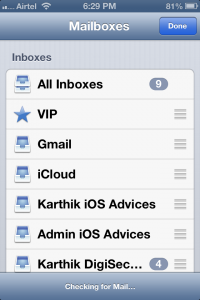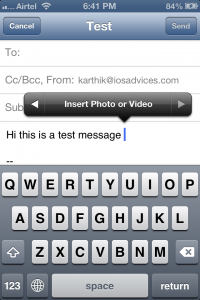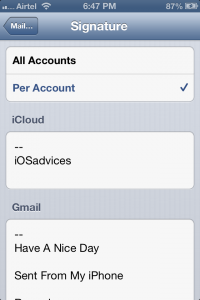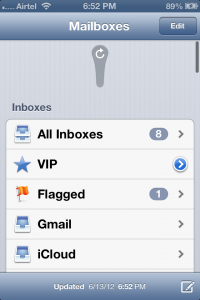Who don’t like iPad, iPhone and iPod Touch ? These devices are just a piece of hardware without the most advanced mobile operating system. iOS 6 is the soul for every Apple iDevice. Apple recently announced its new iOS 6 with lots of improved features. iOS 6 is now available for developers as beta.
Now a days mail is the most important means of communication. Accessing/checking your mail in iOS is easy. You just need to configure your email in mail app. You can add any number of mail accounts.
iOS 6 Mail App New Features.
Apple brought lots of amazing features to the mail app in iOS 6. Here they are
- VIP Mailbox
- Flagged Mailbox
- Reorder Multiple Mail Accounts
- Attach photos or videos in-line
- Per account signatures
- Open password protected office documents
- New pull to refresh
VIP Mailbox
VIP mailbox is really awesome. All you have to do is add your favorite/ important contacts to the VIP lists. If someone from the VIP list sent you any email, it is marked as star blue star for easy identification. There is a seperate mailbox called VIP mailbox where you can check the email form VIP lists. Amazing feature is, there is a separate settings for VIP notifications. VIP Settings will override normal mail notifications.
To Create VIP contacts and edit settings
Goto mail – VIP – Tap on the little blue icon. You will see EDIT VIP option. You can simply add contacts or remove and set custom notifications for VIP mailbox.
Flagged Mailbox
You can now simply flag the important message. This option is really important to identify your important message. You can also see separate flagged mailbox along with the list of other mailboxes.
Reorder MailBox
In iOS 6 you can easily reorder you mail order. Just go to mailbox – Tap Edit . On the right you will see 3 bars just tap near each mail account and rearrange it.
Attach photos or videos in-line
With iOS 6 you can simply insert the photos or videos anywhere while composing the message. Hold the cursor where you want to insert a pictureor video, smart popup bar will appear with list of option. From there choose insert pictire or video. You can select the photos or videos from your media library.
Per account email signatures
In iOS 6 you can assign signature for your individual emails configured on your device. This is really cool feature to show different signature for personal and official email accounts.
Go to settings – mail – signature. There will be new option called All accounts and per accounts. to choose per accounts simply tap on it and fill in the details.
Open password protected office documents
With iOS 6 you can now easily open any password protected mail app right in your mail.
New pull to refresh
Now now won’t see the reload icont in mail app at the bottom right. Apple added fun new pull to refresh to check for any new mails.
Disclaimer : iOS6 “Beta“ is strictly meant for developers and we cant assure that these features will be added to the final release.
If you have any further queries, use the below comment section.