To adjust the iPhone brightness you need to pass through couple of clicks and swipes right ? Here is some neat little tweak called “SwipeBright” which helps you adjust the brightness of the iPhone with a swipe over the status bar of the iPhone.
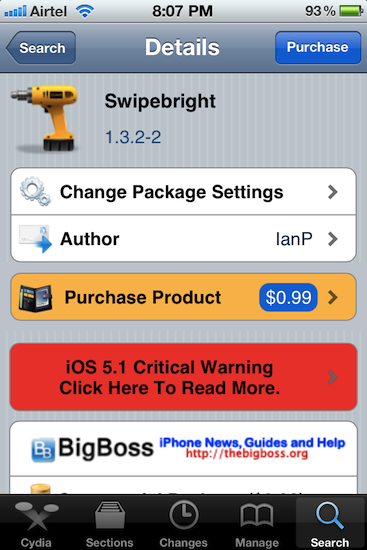
This SwipeBright integrates the brightness of your iPhone to the status bar so that sliding the finger horizontally over the status bar adjust the brightness from High to Low.
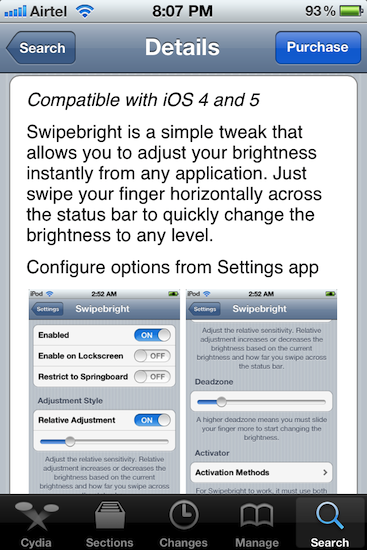
SwipeBright also comes with options like enable the tweak allover the system or only in Lockscreen. There is also options such as Relative Adjustments and deadzone which defines the sensitivity of the horizontal finger swipes.
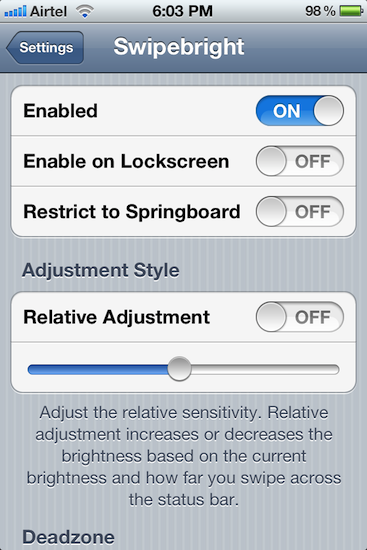
This tweak is available in BigBoss repo for 0.99$. This tweak is highly recommended instead of the notification bar brightness widget as its so simple and easy to use.

Thanks for the tip..I will try it for sure.
Android provides a free app like “SwipeBright”. 🙂 🙂