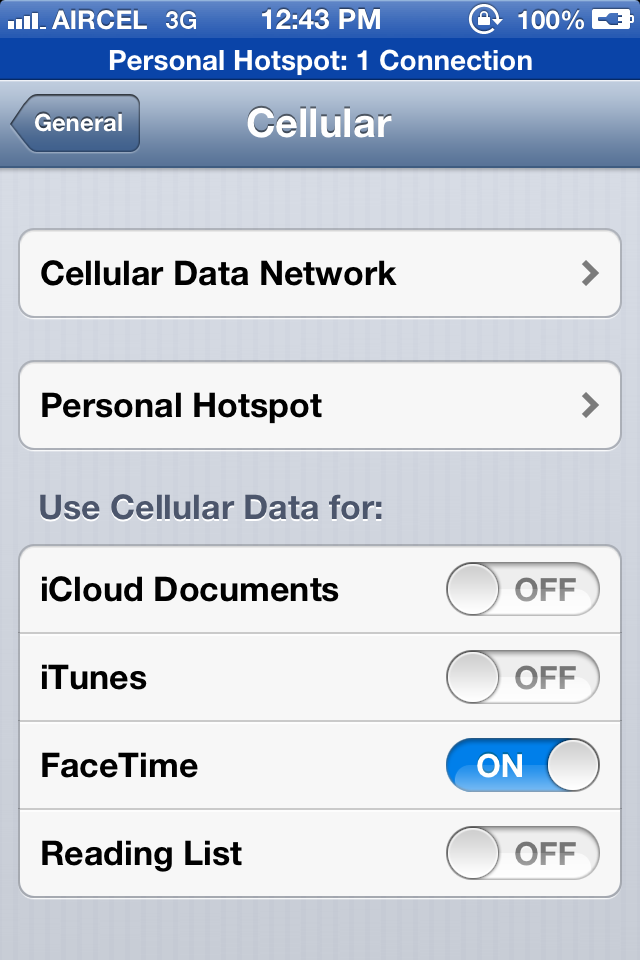In 2010, Steve Jobs unveiled iPhone 4, it has front facing camera which is useful for FaceTime video calls. FaceTime is only possible over WiFi network. During initial Launch FaceTime is only possible between iPhone 4. Later unveiled new products and now FaceTime is possible between iPod Touch, iPhone 4/4S, iPad 2/New iPad, MacBook Airs, Mac Book Pros, iMacs and Mac Mini’s.
At WWDC 2012, Apple announced that, in iOS 6, FaceTime is possible over cellular data. But unfortunately FaceTime Over Cellular is compatible only on iPhone 4S and New iPad.
To Enable FaceTime Over Cellular [3G/LTE]
- Go to Settings – General – Cellular.
- Scroll down, you will find FaceTime under “Use Cellular Data for”.
- Just Tap On or Off to enable/disable FaceTime over cellular.
If you have any queries please use the comment section below.