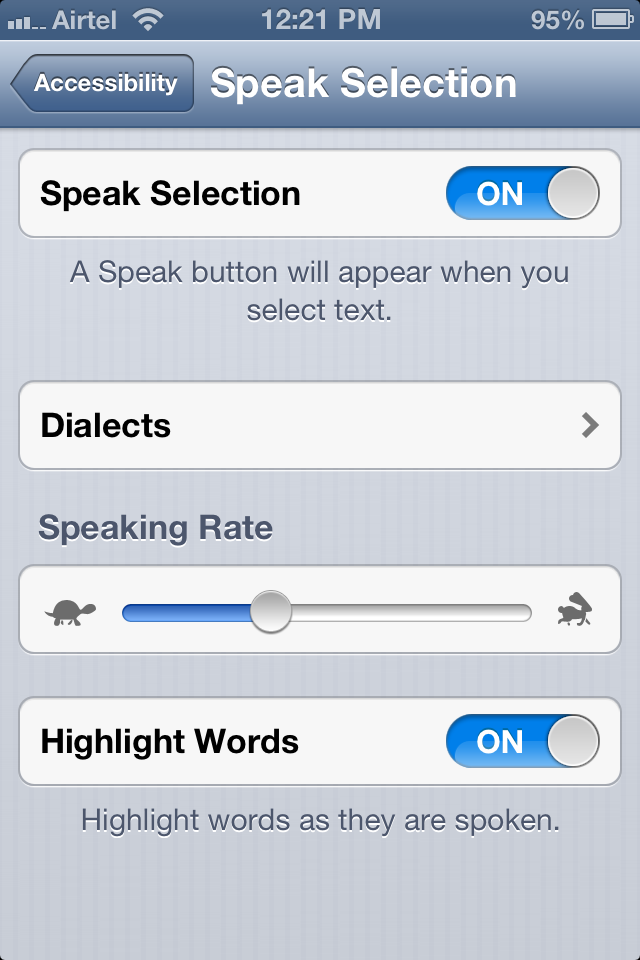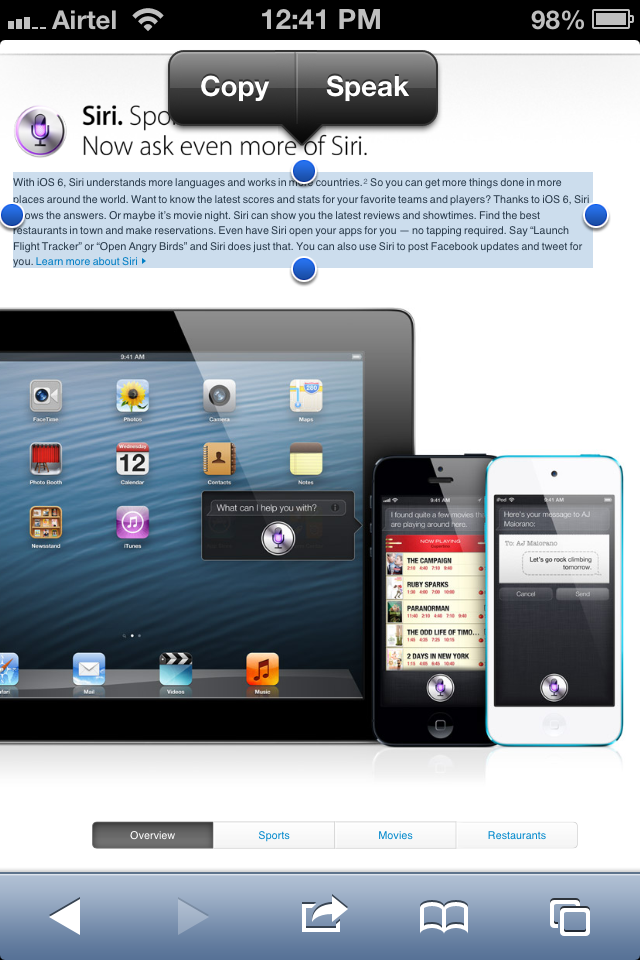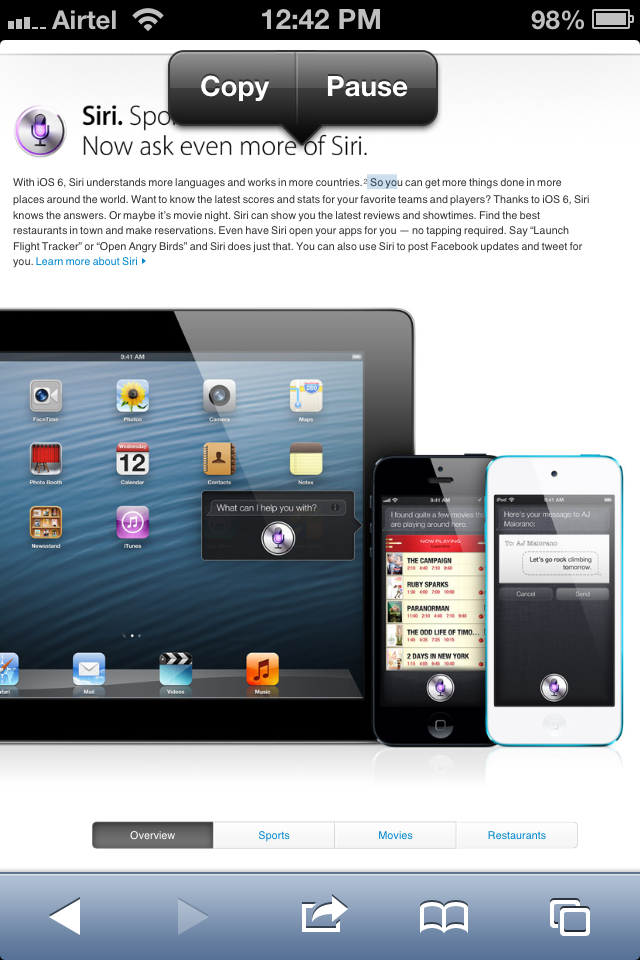Apple introduced iPhone in 2007. Apple made lots of changes to the iPhone in these years. Latest iPhone 5 is amazing with new stunning design and improved hardware. The new A6 Processor is Apple’s custom processor and its amazingly 2 times faster than the previous iPhone (iPhone 4S). Here is the benchmark.
Like the hardware, Apple also updated their mobile operating system. Hardware is just the body, iOS is the soul. Apple perfected both hardware and software to satisfy its customers. iOS got lots of changes when compared to the previous versions.
Apple introduced Speak Selection feature in iOS 5. Speak selection feature is really cool, all we have to do is select the text and hit speak, listen. This really saves time and improve our productivity. This works with Mail, Browser and notes app. Now you can easily complete long article in short time.
Steps To Enable Speak Selection
- Go to Settings app
- Select General
- Select Accessibility
- Now you can see list of various accessibility features. Select Speak Selection.
- Just Enable Speak Selection and set the speaking rate according to your convenience.
- Now in Apps (mail or safari), Select the Text, a pop up will show speak button, just tap it… That’s it, now sit back and listen.
- You will also find pause button to stop reading.
- Enable highlight words option to highlight the words
- You can so select Dialects.