Apple has finally released iOS 7 to the public, and it is now available for download. You can now update your iOS device to iOS 7 via OTA or through PC or MAC. First go to General settings – Software update and check for any update, If you see iOS 7 Download and install. Simple.
If you have any issues connect your iOS device to your PC or Mac, update your iTunes to latest one. Once the device is shown Click check for update and update your device. You can also manually download .ipsw files and Shift+Click (Option+Click on a Mac) the “Check for update” or “Update” button and browse for the IPSW file.
iOS 7 is designed by Ive. iOS 7 comes in new taste and flat design. iOS 7 brings lots of great new features including improved mission control, notification bars and over 200 new features.
iOS 7 / 7.0 IPSW Direct Download Links
- iPad (4th generation CDMA)
- iPad (4th generation GSM)
- iPad (4th generation WiFi)
- iPad mini (CDMA)
- iPad mini (GSM)
- iPad mini (WiFi)
- iPad 3 Wi-Fi (3rd generation)
- iPad 3 Wi-Fi + Cellular (model for ATT)
- iPad 3 Wi-Fi + Cellular (model for Verizon)
- iPad 2 Wi-Fi (Rev A)
- iPad 2 Wi-Fi
- iPad 2 Wi-Fi + 3G (GSM)
- iPad 2 Wi-Fi + 3G (CDMA)
- iPhone 5 (CDMA)
- iPhone 5 (GSM)
- iPhone 4s
- iPhone 4 (GSM Rev A)
- iPhone 4 (GSM)
- iPhone 4 (CDMA)
- iPod touch (5th generation)
iTunes 11.1 Direct Download Links
You are welcome to share your impressions with us after you install this newest firmware update.


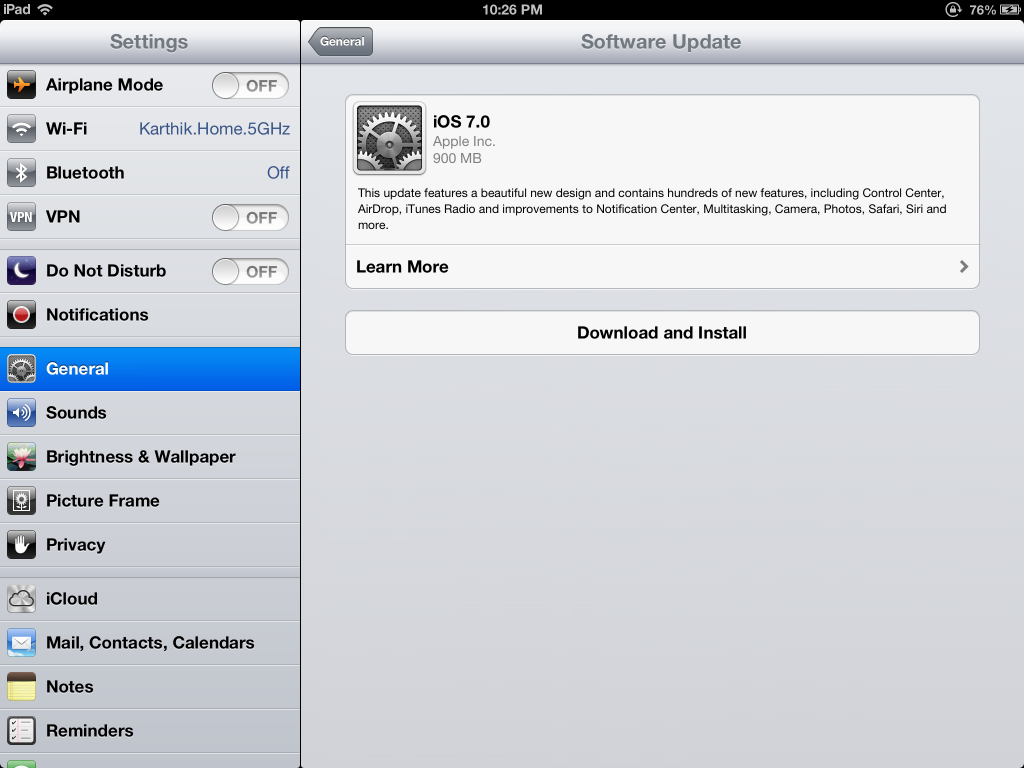
Your iOS 7 download links are not active!
Will be updated soon ..
Thanks for the links. All are working fine and i just got a super fast download for my iPad 4 😛