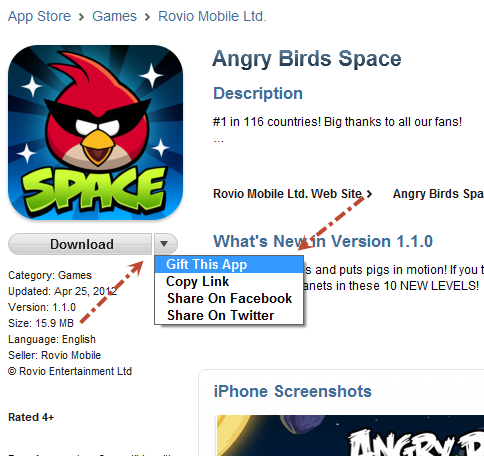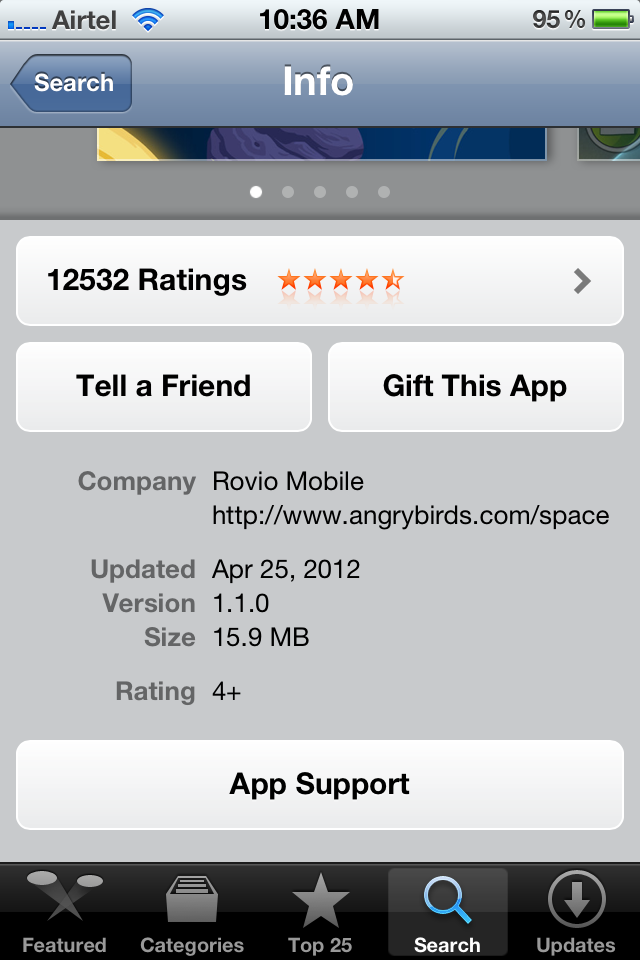iPhone and iPad has lots of apps and games when compared to other mobile operating systems. Most of the premium apps for iPhone and iPad are really value for the money. You can gift iPhone and iPad apps to anyone. You can directly gift apps from iTunes or from your iOS device. Here is our simple tip….
How to gift iPhone and iPad Apps from iTunes
1. Open iTunes
2. Search the app, Click the app from search results.
3. Below the app icon click inverted triangle and select “Gift This App”
How to gift iPhone and iPad apps from your device
1. Open App Store
2. Search the app, Tap the app from the search results.
3. Scroll to the bottom of the app and tap “Gift This App”
I hope now you got an idea to gift iPhone and iPad apps to others. If you have any suggestions please leave your comment below and follow, like us on twitter and facebook for more instant updates.