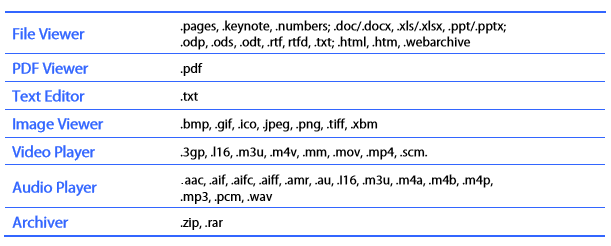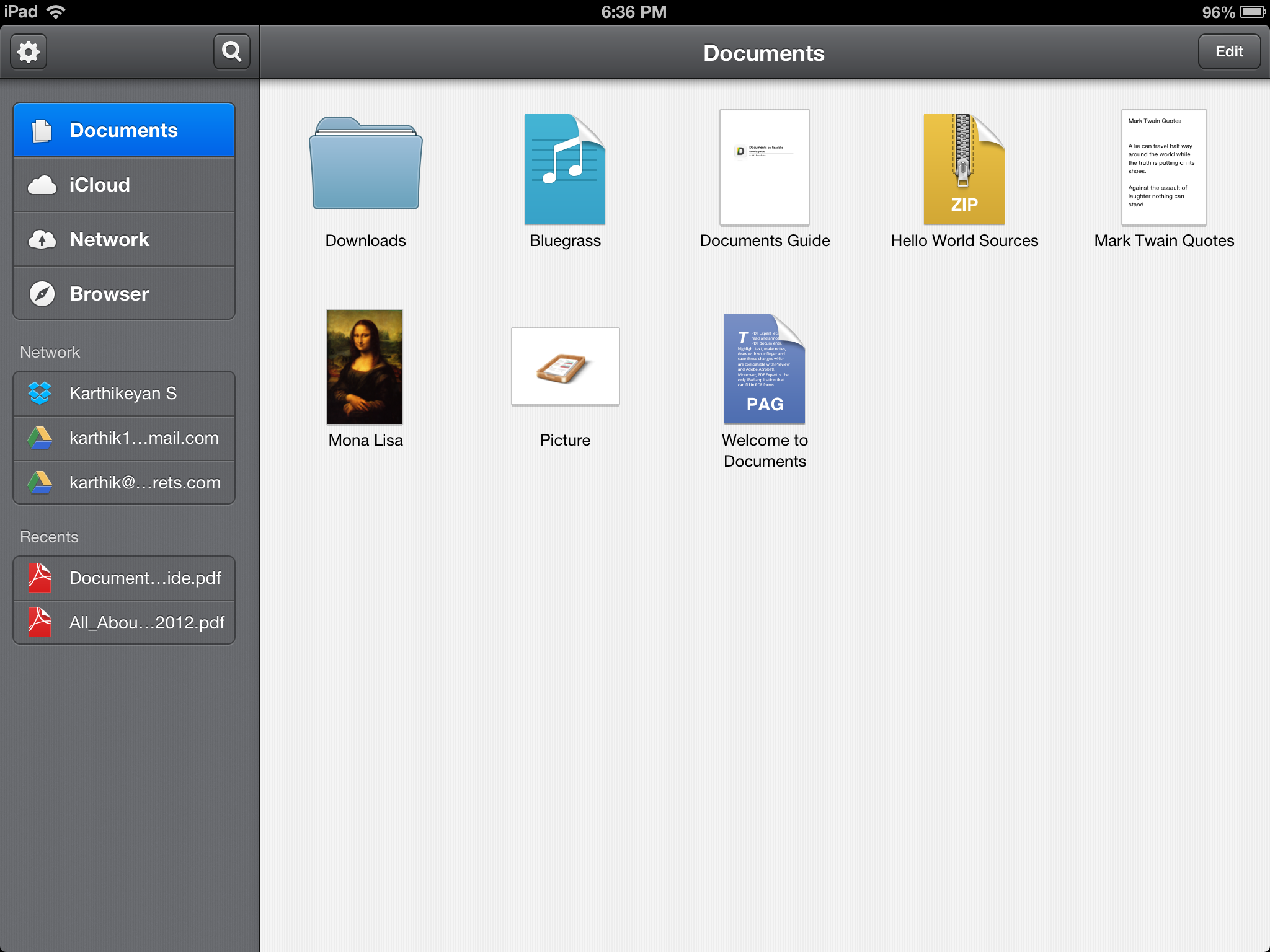iPad, perfect tablet for perfect human being. iPad is one of the most amazing gadget from Apple Inc. We can do lots of stuffs using iPad. We can play games, watch movies, listen music, surf web, create content, read books and lots of stuffs. Still iPad usage depends on the owner and how they see and use it. iPad has better battery backup. iPad can run upto 10 hours if used wisely.
Cloud Storage became popular in these days. There are lots of cloud storage service like iCloud, DropBox, Google drive, Amazon cloud and lot more. I use to save my files in cloud storage so that I can access them from any were or any device I use. I prefer Dropbox over the other cloud services. I am using dropbox across my devices so it’s really useful for me to read or write any files from any of my device.
Perfect All in one Document Reader
I already mentioned that I personally prefer dropbox to save my documents. There are lots of reader apps for iPad to read documents on the go. But, I found Documents By Readdle is quite interesting. Documents by readdle can read various file types that are stored in different cloud storage services.
Documents by readdle comes with various functions like File Viewer, PDF Viewer, Network storage, Text editor, Image Viewer, Video Player, Audio player and Archiver. Below are the file formats supported by Documents By Readdle.
How sweet, most file types are supported. Yes it also supports audio and video formats.
Documents and Cloud
Adding a cloud storage on Documents By Readdle is very easy. To add a cloud storage you has to simply tap on network to add storage. In network tap on add storage you will find lots of cloud storage services. The most important thing is it supports multiple accounts from same cloud storage.
I am using two Google drive storage, one for personal files and one for official files. Adding drop box is very simple. just tap dropbox it will ask your permission to launch dropbox app to authorize it or you can simply login using your dropbox credentials. You can both download and upload all the documents from and to iPad and Cloud storage.
Direct Download Document From Web
You can directly download documents from web browser on your iPad using Documents by Readdle using the inbuilt web browser. You can also transfer documents using FTP.
File Management
Managing a document is easy and basic. We can Copy, Move, Rename, Compress, Delete, Email, Upload or open the document in any other app that supports particular file format. We can also perform bulk actions.
Stored lot’s of documents ? Just Search.
To bring the search bar just tap on the lens like icon. We can search any particular document using file name or using the in content of the documents (This depends on file indexing)
You will love reading documents
We can annotate PDF files, We can add note, highlight, underline, strikeout, search or define and word in the documents. We can also Airprint the documents.
Other Features
There are lots of other awesome features supported by Documents By Readdle. We can password protect the app and also enable iOS data protection to secure our files. For WiFi access of file, we can enable or disable password protection. This app also allows us to transfer documents using iTunes file transfer.We can change the fonts and font size for better reading.
The Verdict
The above mentioned features are available in this single app and its available or FREE on iOS App Store.
Thanks to the team for this awesome app.
Documents By Readdle (iTunes Link)
Cost :Free